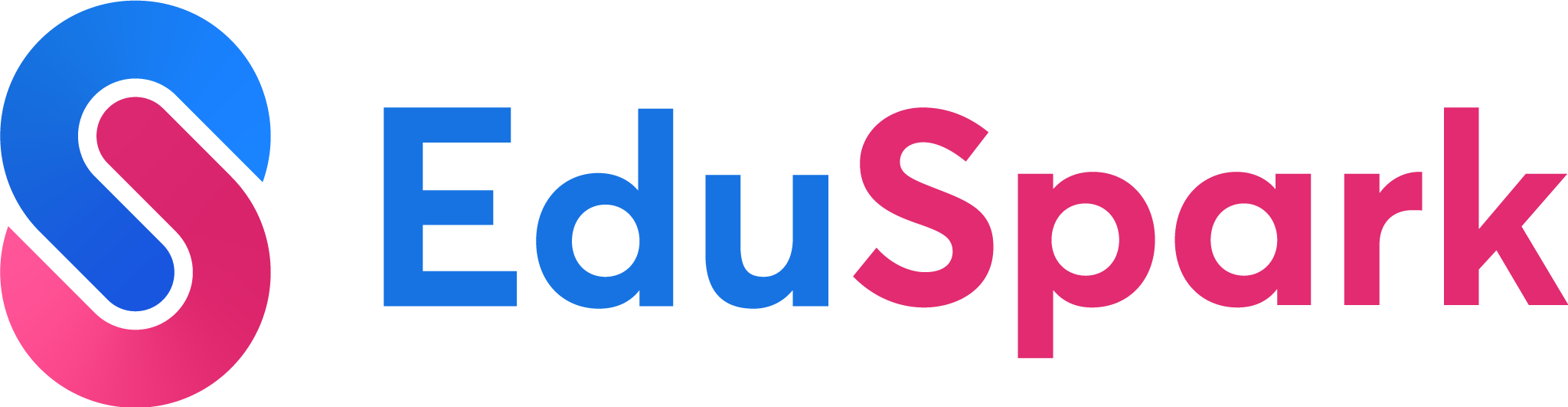Courses
Game Development with Bloxels
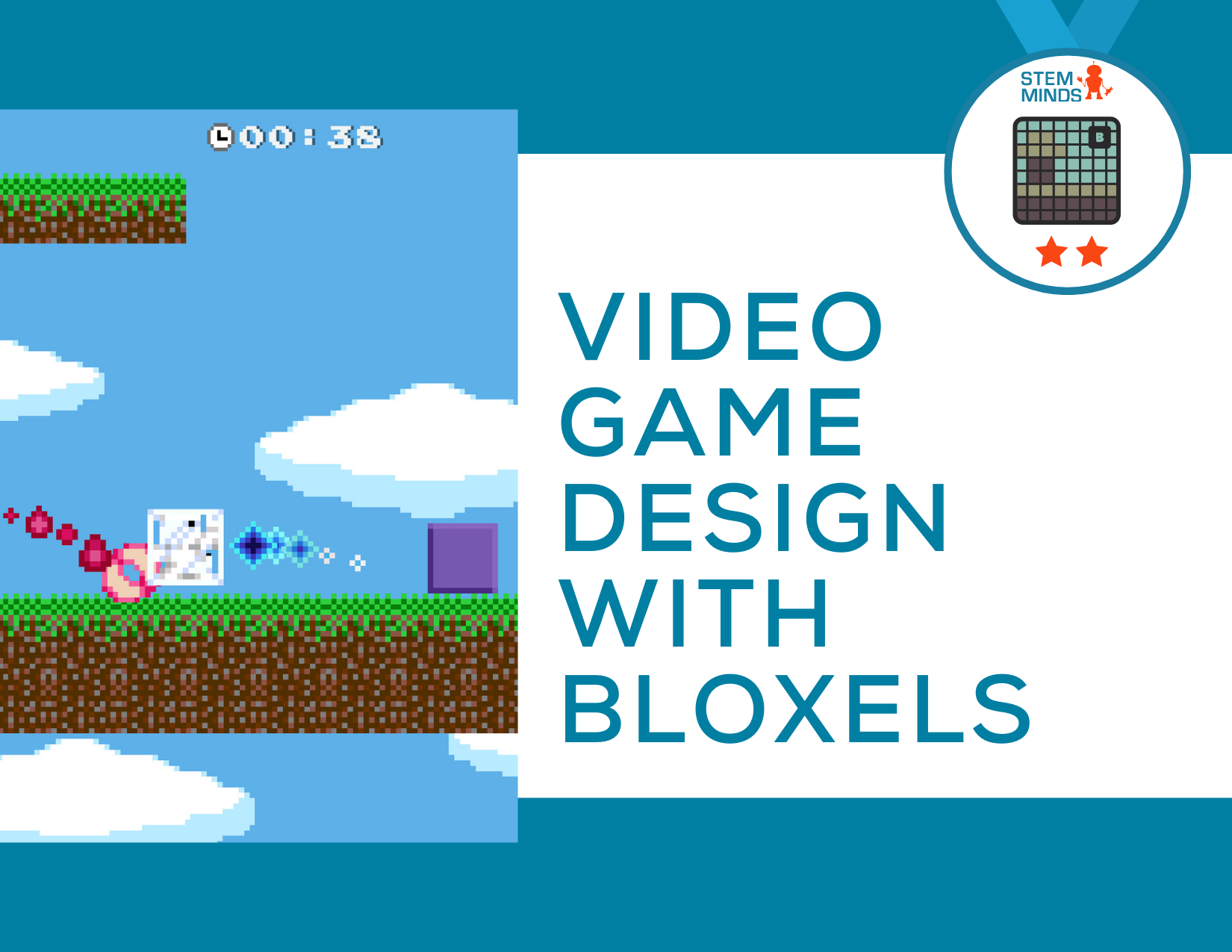
Pro
Game Development with Bloxels
14 MODULES
12 HOURS
Using Bloxels, students will explore what it means to be a video game designer as they develop an engaging story, design their levels and characters, and program their game mechanics. This course will lead students through the entire process of creating a video game from the ground up.
Course Overview
Welcome: Bloxels
Professional Development Training Webinar
Video Game Design in the Classroom - Final.pdf
Microcredential Discussion Part 1
Teacher Professional Development Certificate - Bloxels.pdf
Licensing Agreement & Terms of Use
Course Roadmap
Getting Started with Bloxels Edu (Account Set Up & Login Process)
Sharing Your Game
Launch Bloxels EDU
Using an Apple Device? Download Bloxels Edu
Using an Android Device? Download Bloxels Edu
Module 1 Learning Goals
What is Video Game Design?
Intro to the Video Game Design Industry
Discussion: Why Video Game Design?
Module 2 Learning Goals
Discussion: What Makes a Great Game?
A Great Game Is...
Video Game Inspiration
Introduction to Design Thinking (Video Lesson)
Assignment: Video Game Design Workbook
Module 3 Learning Goals
Level Design: Basic Blocks (Video Lesson)
Level Design: Configure Blocks (Video Lesson)
Cheat Sheet: Bloxels Colours
Assignment: Level Design
Discussion: Just Getting Started
Module 4 Learning Goals
Art Design (Video Lesson)
What Are Animations?
Adding Animations (Video Lesson)
Assignment: Creating Animations
Discussion: Art and Animations
Module 5 Learning Goals
Creating Enemies (Video Lesson)
Assignment: Adding Enemies
Discussion: Enemy Design and Configuration
Module 6 Learning Goals
Creating Characers (Video Lesson)
Assignment: Adding Characters
Discussion: Game Progress
Module 7 Learning Goals
Adding Mid-Backgrounds (Video Lesson)
Assignment: Creating Mid-Backgrounds
Discussion: Mid-backgrounds
Module 8 Learning Goals
Adding A Background (Video Lesson)
Assignment: Adding A Background
Discussion: Design Reflection
Module 9 Learning Goals
Music and Final Details (Video Lesson)
Assignment: Adding Music and Final Details
Discussion: Game Appreciation
Module 10 Learning Goals
What is Playtesting?
How to Give & Receive Feedback (Video Lesson)
Assignment: Giving Peer Feedback
Discussion: Playtesting
Module 11 Learning Goals
Introduction to Pitching (Video Lesson)
Assignment: Share Your Pitch
Discussion: Your Final Product
Module 12 Learning Goals
Assignment: Final Game Submission
Assignment: Lesson Plan Submission
Microcredential Discussion Part 2
Teacher Courses STEAM Hub Certificate - Bloxels.pdf
Course Feedback Survey
Meet the course producers
Highlights:
Full Length Video Lessons and Visuals
Guided activities that support you in learning how to use digital tools relevant to this course
Examples and resources that support guided learning
Step-by-step instructions for using the digital tools for this course
Assignments, Discussion Posts and Certificates
Share this course
Copied to clipboard