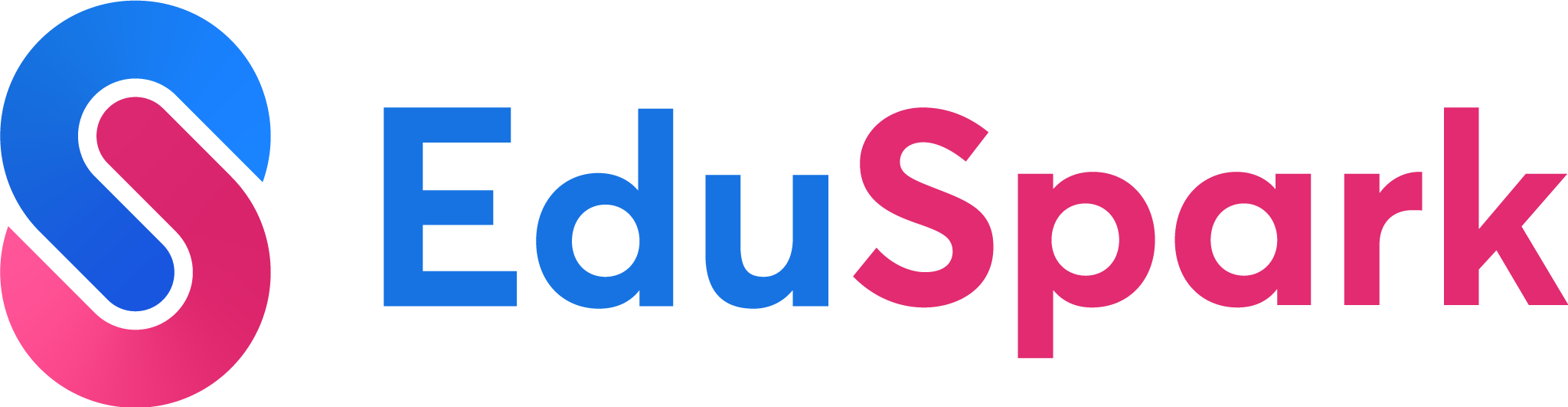Courses
Three Easy to Integrate Strategies to Amplify Instruction and Student Learning With Google Slides, Pear Deck, and Nearpod
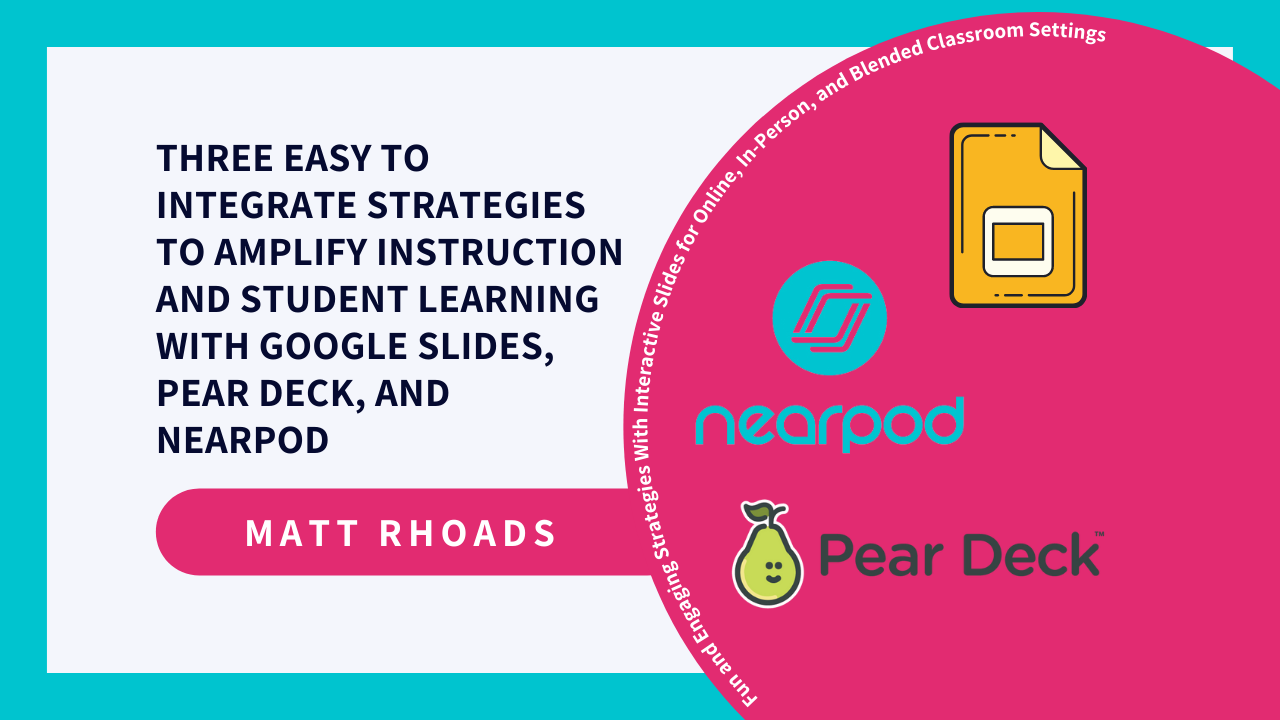
Free
Interactive Slides, Google Slides, Pear Deck, Nearpod, PowerPoint
Three Easy to Integrate Strategies to Amplify Instruction and Student Learning With Google Slides, Pear Deck, and Nearpod
6 MODULES
1 HOURS
As educators, we want to create active learning opportunities for our students. Now, we have access to tools like Google Slides, PowerPoint, Pear Deck, and Nearpod that provide the platform for these opportunities to take place within online, blended, and traditional in-person classroom settings. However, the tool itself is not enough to amplify our student's learning. Therefore, we must take the next step by incorporating strategies that are known to help us learn. By integrating these tools with research-based instructional strategies like Think, Write, Pair, and Share, Take One, Get One, and Retrieval Practice can further amplify the active learning opportunities for our students. In this introduction course, you will learn how to incorporate several basic strategies with interactive slides to amplify student learning.
Course Overview
Meet your Instructor: Dr. Matt Rhoads
What are Interactive Slides?
Why Integrate Instructional Strategies with Interactive Slides
Course Overview
The Why
The How
The Why
The How
The Why
The How
Directions for this Module
Build Your Own Interactive Slideshow and Share it With the World
Extending Your Learning
Keep in Touch & Thank You
Meet the course producers
Highlights:
Interactive Slides, Google Slides, Pear Deck, Nearpod
Think, Write, Pair, Share, Take One, Get One, Retrieval Practice
Share this course
Copied to clipboard