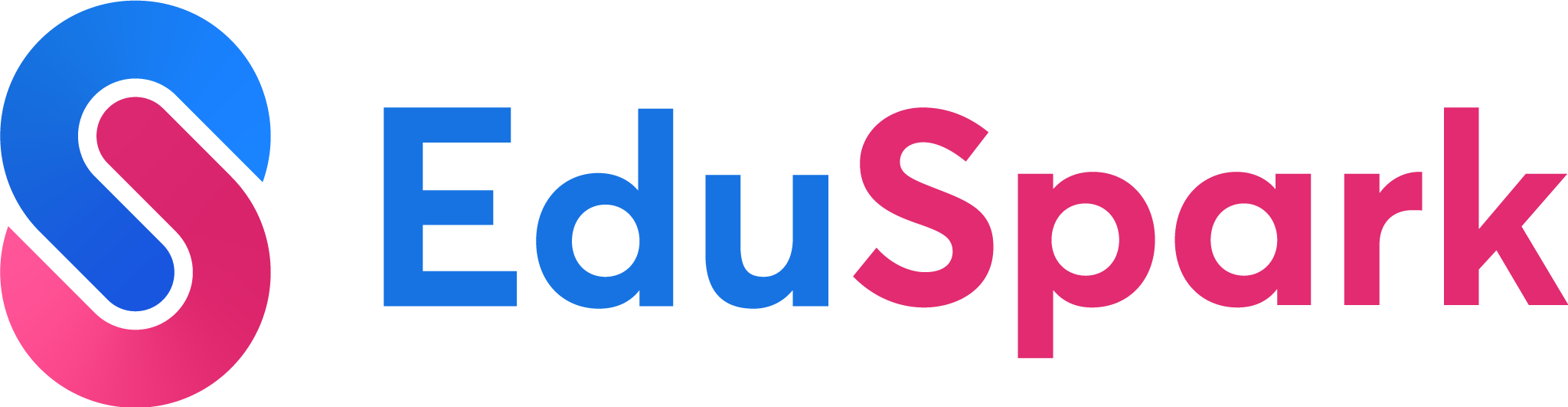Courses
Make It Visual!

Pro
Make It Visual!
12 MODULES
4 HOURS
Learn how to use a variety of strategies and tools to provide visual input that will make content comprehensible for multilingual language learners and others. You will learn how to reduce frustration and increase learner engagement and comprehension quickly and easily using free tools and resources.
Course Overview
Welcome Video
Inclusive Visuals
Assignment 1: Introductions and Reflections
Finding Visuals That You Are Allowed to Use
Assignment 2: Visuals and Copyright
Using Icons in Your Work
Assignment 3: Using Icons
Emojis for Organization and Understanding
Bitmojis and Bitmoji Classrooms
Assignment 4: Use Emojis or Bitmojis
Using Jamboards as a Visual Teaching Tool
Assignment 5: Jamboards
Creating and Using Visuals in Google Slides
Assignment 6: Google Slides
Using Communication Cards and Visual Schedules
Assignment 7: Make a Communication Board or Visual Schedule
Social Narratives
Assignment 8: Find or Make a Social Narrative
YouTube Tips and Tricks
Assignment 9: YouTube Tricks
Using GIFs to teach
Assignment 10: Create or Use a GIF to teach
Introduction to Simpleshow
Assignment 11: Make an Explainer Video
Summary Video
What's Next?
Meet the course producers
Highlights:
Visuals and Copyright
Icons
Emojis and Bitmojis
Jamboards
Google Slides
Communication Cards and Visual Schedules
Social Narratives and Visual Schedules
YouTube Tricks
GIFs
Simpleshow Explainer Videos
Share this course
Copied to clipboard