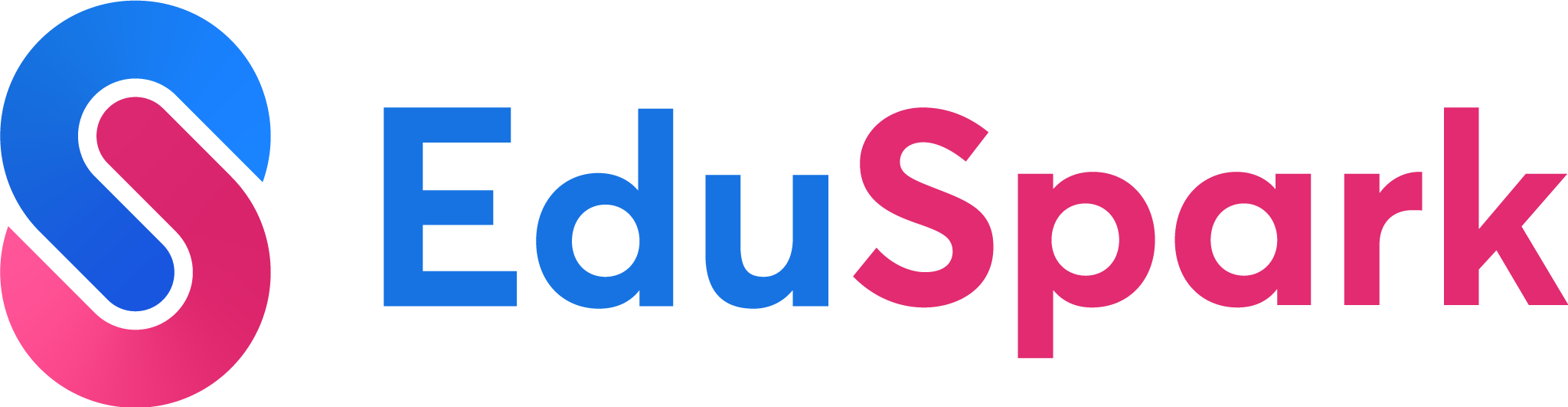Courses
Storytelling With Minecraft

Pro
Storytelling With Minecraft
14 MODULES
12 HOURS
Storytelling With Minecraft
Course Overview
Welcome
Professional Development Training Webinar
Digital Art & Media in the Classroom PDF
Microcredential Discussion Part 1
Licensing Agreement & Terms of Use
Teacher Professional Development Certificate - Storytelling with Minecraft
Course Road Map
Getting Started with Minecraft
Importing, Exporting, and Saving Your Work (Video Lesson)
Module 1 Learning Goals
Basic Controls in Minecraft (Video Lesson)
How to Submit Your Minecraft World (Video Lesson)
Assignment: Minecraft Scavenger Hunt
Discussion: Getting Started
Module 2 Learning Goals
Creating an Interactive Story in Minecraft
Narrative Arc (Video Lesson)
Assignment: Plan Your Interactive Story
Discussion: Narrative Story Arc Wrap-Up
Module 3 Learning Goals
Building and Commands (Video Lesson)
Assignment: Building Your Story Setting
Discussion: Building in Minecraft
Module 4 Learning Goals
World Management (Video Lesson)
Assignment: Managing Your Minecraft World
Discussion: World Progress
Module 5 Learning Goals
Using Signposts for Narration (Video Lesson)
Assignment: Adding Signposts
Discussion: Using Signposts
Module 6 Learning Goals
Using NPCs and Dialogue (Video Lesson)
Assignment: Adding NPCs and Dialogue
Discussion: Using NPCs and Dialogue
Module 7 Learning Goals
Using Redstone (Video Lesson)
Assignment: Adding Redstone
Discussion: Using Redstone
Module 8 Learning Goals
What is Playtesting?
How to Give & Receive Feedback (Video Lesson)
Assignment: Peer Feedback
Discussion: Giving & Receiving Feedback
Module 9 Learning Goals
Assignment: Final Submission
Assignment: Lesson Plan Submission
Microcredential Discussion Part 2
Storytelling with Minecraft Teacher Certificate
Course Survey
Downloadable Activities
Collaborative Challenges
Watch: Introduction to Minecraft Controls Tutorial Video
Location Scavenger Hunt Suggestions
Watch: Classroom Management Tutorial Video
Watch: Evaluating Student Work Video
Read: Description for Final Submissions Options - Module 10
Watch: Example Student Project
Read: How to Change Accessibility Settings
Meet the course producers
Highlights:
Full Length Video Lessons and Visuals
Guided activities that support you in learning how to use digital tools relevant to this course
Examples and resources that support guided learning
Step-by-step instructions for using the digital tools for this course
Share this course
Copied to clipboard