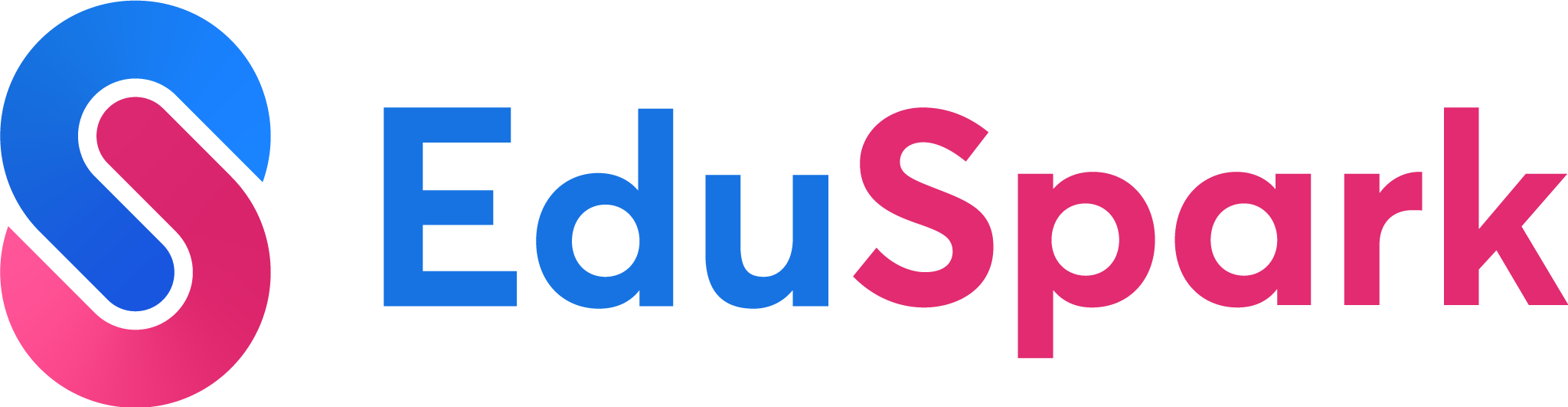Courses
Web development

Pro
Web development
14 MODULES
10 HOURS
Web development
Course Overview
Welcome: Web Development
Professional Development Training Webinar
Coding in the Classroom Micro-credential
Microcredential Discussion Part 1
Licensing Agreement & Terms of Use
Teacher Professional Development Certificate - Web Development
Course Roadmap
Creating a Trinket Account
Accessing Your Work
Module 1 Learning Goals
What is Coding? (Video Lesson)
Careers in Web Development
Discussion: Why Web Development?
Module 2 Learning Goals
What Is a Tag?
HTML Basics (Video Lesson)
HTML Cheat Sheet
Assignment: HTML Basic Tags
Discussion: Beginning with HTML
Module 3 Learning Goals
What is CSS?
CSS Basics (Video Lesson)
CSS Cheat Sheet
Assignment: CSS Basics
Discussion: Putting It All Together
Module 4 Learning Goals
UI vs UX
User Interface Design
Advanced Tags (Video Lesson)
Assignment: Advanced Tags
Discussion: Good Web Design
Module 5 Learning Goals
Text Editing Tags (Video Lesson)
Download: New Tags Cheat Sheet
Assignment: Web Development Challenges
Discussion: Challenges Reflection
Module 6 Learning Goals
Remixing Code (Video Lesson)
Assignment: Remixing Challenge
Discussion: Remixing
Module 7 Learning Goals
Website Design Principles
Fix This Page (Video Lesson)
Assignment: Fix This Page Challenge
Discussion: Fixing It Up Reflection
Module 8 Learning Goals
Intro to Design Thinking (Video Lesson)
Assignment: Design Thinking
Discussion: Design Thinking Wrap Up
Module 9 Learning Goals
Your Final Project (Video Lesson)
Assignment: Start Your Final Project
Discussion: Project Progress
Module 10 Learning Goals
What is Playtesting?
How to Give & Receive Feedback (Video Lesson)
Assignment: Peer Feedback
Discussion: Inspiration and Collaboration
Module 11 Learning Goals
Assignment: Final Submission
Assignment: Lesson Plan Submission
Microcredential Discussion Part 2
Web Development Teacher Certificate
Course Survey
Meet the course producers
Highlights:
Full Length Video Lessons and Visuals
Guided activities that support you in learning how to use digital tools relevant to this course
Examples and resources that support guided learning
Step-by-step instructions for using the digital tools for this course
Share this course
Copied to clipboard